5: 2016-12-25 (日) 09:53:59 njf   |
現: 2017-09-17 (日) 13:57:55 njf   |
| | | | |
| | MySQLのインストールは他にたくさん資料があるのでそちらを参照のこと。 | | MySQLのインストールは他にたくさん資料があるのでそちらを参照のこと。 |
| - | Macならバイナリダウンロードしてインストール、WindowsならWAMPとかVertrigoServが楽かもしれません。 | + | Macならbrewコマンドかバイナリダウンロードしてインストール、WindowsならWAMPとかVertrigoServが楽かもしれません。 |
| | Linuxなどはパッケージ管理コマンドで簡単に入るはずです。 | | Linuxなどはパッケージ管理コマンドで簡単に入るはずです。 |
| | | | |
| | | | |
| | import MySQLdb | | import MySQLdb |
| | + | |
| | connector = MySQLdb.connect(host="localhost",db = "python_test", user="myuser", passwd="mypassword", charset="utf8") | | connector = MySQLdb.connect(host="localhost",db = "python_test", user="myuser", passwd="mypassword", charset="utf8") |
| | cursor = connector.cursor() | | cursor = connector.cursor() |
| | + | |
| | cursor.execute(u"INSERT INTO test VALUE(1,'This is Test');") | | cursor.execute(u"INSERT INTO test VALUE(1,'This is Test');") |
| | connector.commit() | | connector.commit() |
| | | | |
| | import MySQLdb | | import MySQLdb |
| | + | |
| | connector = MySQLdb.connect(host="localhost",db = "python_test", user="myuser", passwd="mypassword", charset="utf8") | | connector = MySQLdb.connect(host="localhost",db = "python_test", user="myuser", passwd="mypassword", charset="utf8") |
| | cursor = connector.cursor() | | cursor = connector.cursor() |
| | cursor.execute("SELECT * FROM test;") | | cursor.execute("SELECT * FROM test;") |
| | datas = cursor.fetchall() | | datas = cursor.fetchall() |
| | + | |
| | for row in datas: | | for row in datas: |
| | print row[0],row[1] | | print row[0],row[1] |