17: 2018-10-06 (土) 00:07:31 njf   |
現: 2018-10-08 (月) 04:00:42 njf   |
| | compileSdkVersion 24 | | compileSdkVersion 24 |
| | buildToolsVersion "24.0.0" | | buildToolsVersion "24.0.0" |
| | + | |
| | defaultConfig { | | defaultConfig { |
| | applicationId "jp.njf.MyGame" | | applicationId "jp.njf.MyGame" |
| | minSdkVersion.apiLevel 10 | | minSdkVersion.apiLevel 10 |
| | targetSdkVersion.apiLevel 22 | | targetSdkVersion.apiLevel 22 |
| | + | |
| | ndk { | | ndk { |
| | moduleName "game_shared" | | moduleName "game_shared" |
| | } | | } |
| | } | | } |
| | + | |
| | buildTypes { | | buildTypes { |
| | release { | | release { |
| | | | |
| | apply plugin: 'com.android.model.library' | | apply plugin: 'com.android.model.library' |
| | + | |
| | buildscript { | | buildscript { |
| | repositories { | | repositories { |
| | jcenter() | | jcenter() |
| | } | | } |
| | + | |
| | dependencies { | | dependencies { |
| | classpath 'com.android.tools.build:gradle:1.3.1' | | classpath 'com.android.tools.build:gradle:1.3.1' |
| | } | | } |
| | } | | } |
| | + | |
| | dependencies { | | dependencies { |
| | compile 'com.google.android.gms:play-services-plus:9.+' | | compile 'com.google.android.gms:play-services-plus:9.+' |
| | | | |
| | 古いBaseGameUtilsを使っていると、Google Play Serviceを新しくしたときにエラーとなります。BaseGameUtils関連のjavaファイルとManifest、resフォルダなどを新しい物に入れ替えるとうまくいきます。 | | 古いBaseGameUtilsを使っていると、Google Play Serviceを新しくしたときにエラーとなります。BaseGameUtils関連のjavaファイルとManifest、resフォルダなどを新しい物に入れ替えるとうまくいきます。 |
| | + | |
| | + | **android.permission.READ_PHONE_STATEのパーミッションが付け加わる [#ga4337af] |
| | + | |
| | + | android.permission.READ_PHONE_STATEのパーミッションがあるから、プライバシーポリシー追加しないといけない、とGoogle Playへアップロード時に言われることがあります。 |
| | + | |
| | + | これは、gradleファイルでminSdkVersionやtargetSdkVersionを指定しないと、デフォルトで1が適用されるため、古いAndroid端末での互換性を保つため勝手にパーミッションが付け加わるためらしいです。 |
| | + | |
| | + | よって、このエラーが発生したときは、全てのgradleファイルにSDKのバージョンが正しく定義されているかをチェックしてください。ライブラリのどれかで入れ忘れている可能性があります。 |
| | | | |
| | *Google Play Serviceについての注意 [#ye37b112] | | *Google Play Serviceについての注意 [#ye37b112] |