|
現: 2015-05-23 (土) 21:01:29 njf   |
| | + | 特にモバイルなどでは、少しでも画像のメモリを削らないといけないので9スライスやタイルイメージは必須となる。 |
| | + | その使い方。 |
| | | | |
| | + | まずtextureを取得 |
| | + | var texture:Texture = assets.getTexture(YOUR_9_SLICE_TEXTURE_NAME); |
| | + | assetsはAssetManager。[[StarlingのAssetManagerを使う]]を参照のこと。 |
| | + | |
| | + | つぎにScale9Texturesを作成する。 |
| | + | var rect:Rectangle = new Rectangle( 20, 20, 165, 165 ); |
| | + | var s9texture:Scale9Textures = new Scale9Textures( texture, rect ); |
| | + | |
| | + | ここでrectは9スライスの中心部分を表す長方形。 |
| | + | |
| | + | 最後にScale9Imageで表示。高さや幅を指定すると9スライスとしてスケールされる。 |
| | + | var img9s:Scale9Image = new Scale9Image(s9texture); |
| | + | img9s.width = 360; |
| | + | img9s.height = 330; |
| | + | addChild(img9s); |
| | + | |
| | + | 参考: http://feathersui.com/help/scale9-image.html |
- Starling+Feathersで9スライスを使う のバックアップ差分(No. All)
- 現: 2015-05-23 (土) 21:01:29 njf
Counter: 1972,
today: 3,
yesterday: 0